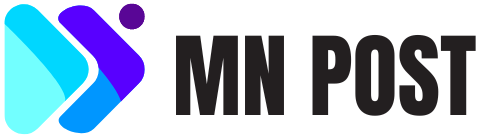Define the Purpose of Your Landing Page
- Clearly defining the objective of your landing page is crucial. Whether it’s for lead generation, sales, event registrations, or promoting a product, a clear goal will guide the design and content. This step involves understanding your target audience and what action you want them to take on the page.
Choose a Suitable WordPress Theme or Plugin
- The right tools are essential for creating an effective landing page. Opt for a WordPress theme known for its flexibility and ease of use, such as Divi, Astra, or OceanWP. Alternatively, consider using a plugin like Elementor, Beaver Builder, or Thrive Architect. These tools offer drag-and-drop builders, which are great for creating custom landing pages without needing to code.
Setting Up the Landing Page
- Start by creating a new page in WordPress from the Dashboard by going to
Pages>Add New. Title your page appropriately based on your landing page’s purpose. This title is often the first thing visitors will see, so it should be compelling and relevant.
Designing Your Landing Page
- Use the WordPress editor or a page builder plugin to design your page. Focus on a layout that guides visitors towards your call-to-action. A clean, uncluttered design works best, removing any unnecessary distractions that might detract from your primary message or goal.
Crafting Compelling Content
- Content is key to the success of your landing page. Write clear, persuasive copy that communicates the value of what you’re offering. Break your content into digestible sections using headings and bullet points. Ensure your main message and call-to-action (CTA) are prominently displayed and easy to understand.
Incorporating Visual Elements
- High-quality images or videos can significantly enhance the appeal of your landing page. Use visuals that align with your message and resonate with your audience. Ensure that these elements are optimized for web use to maintain fast loading times, which is crucial for user experience and SEO.
Optimizing for Conversions
- The CTA is the most important element of your landing page. It should be prominently placed and compelling. Whether it’s a form, a button, or a link, your CTA should stand out and clearly state what will happen when it’s clicked. Consider using contrasting colors and persuasive language to make it as effective as possible.
Implementing SEO Best Practices
- Optimizing your landing page for search engines increases its visibility. Conduct keyword research to identify terms your audience is searching for and incorporate these into your page’s content, headings, and meta tags. SEO plugins like Yoast can guide you in optimizing various elements of your page.
Ensuring Mobile Responsiveness
- With the increasing use of mobile devices, ensuring that your landing page is responsive and looks great on all screen sizes is essential. Most modern WordPress themes and page builders offer responsive design, but it’s always good to test and tweak the layout for mobile users.
Integrating with Marketing Tools
- If your landing page is part of a larger marketing campaign, integrate it with tools such as Mailchimp for email campaigns or Salesforce for CRM. This integration allows for efficient lead capture and follow-up, streamlining your marketing efforts.
Testing and Previewing Your Page
- Regularly preview your page to ensure it appears and functions as expected across different browsers and devices. Check all interactive elements like forms and buttons, and make sure loading times are optimized.
Optimizing Loading Speed
- A fast loading speed is vital for keeping visitors engaged. Optimize your images, use caching solutions, and minimize the use of heavy scripts. Tools like Google PageSpeed Insights can provide insights and recommendations for improving your page’s loading time.
Publishing Your Landing Page
- Once you’re satisfied with your landing page, publish it. Remember, the launch of your page is just the beginning. Continuous monitoring and optimization based on user data and feedback are key to improving its effectiveness.
Promoting Your Landing Page
- Use various channels like social media, email marketing, or paid advertising to drive traffic to your landing page. The promotion should be consistent with the landing page’s message and target audience.
Analyzing Performance
- Use analytics tools to track your landing page’s performance. Pay attention to metrics such as conversion rates, bounce rates, and traffic sources. This data is invaluable for understanding user behavior and identifying areas for improvement.
A/B Testing
- Consider creating different versions of your landing page to test elements like headlines, images, or CTAs. A/B testing helps identify which variations perform the best, allowing you to optimize the page for higher conversions.
Regular Updates and Optimization

- Keep your landing page fresh and relevant with regular updates. This could involve updating the content, changing visuals, or tweaking the layout based on performance data and user feedback.
Ensuring Legal Compliance
- Make sure your landing page adheres to legal requirements, especially if you’re collecting personal information. This includes compliance with GDPR, CCPA, or other privacy regulations depending on your audience’s location.
Implementing robust security measures is vital for protecting any landing page, especially when personal data is involved. Here’s a detailed approach to ensuring your WordPress landing page is secure:
Importance of Landing Page Security
- User Trust: A secure landing page is crucial for maintaining the trust of your visitors. If users are sharing personal information, they need to be confident that it’s protected.
- Data Protection: With the increasing risk of cyber threats, safeguarding your landing page against data breaches and hacking attempts is essential to protect sensitive user information.
- Legal Compliance: Depending on your audience’s location, your landing page must comply with various data protection laws like GDPR, CCPA, etc.
Implementing Security Best Practices
- Regular Software Updates: Keep WordPress, themes, and plugins updated to the latest versions. Updates often include security patches that protect against vulnerabilities.
- Strong Passwords: Use strong, unique passwords for your WordPress admin account and encourage users to do the same if they need to log in.
- SSL Certificate: An SSL certificate encrypts data transferred between the user’s browser and your website, crucial for protecting sensitive information. Ensure your landing page has an SSL certificate, signified by
httpsin your web address. - Security Plugins: Use WordPress security plugins like Wordfence or Sucuri for added protection. These plugins offer features like firewalls, malware scanning, and security hardening.
- Limit Login Attempts: Implement measures to limit login attempts to your WordPress backend. This step can prevent brute force attacks.
- Backup Regularly: Regular backups of your WordPress site ensure that you can quickly restore your landing page in case of a security breach or data loss.
- Hosting Security: Choose a web hosting provider known for strong security measures. Good hosting providers offer features like regular backups, firewalls, and 24/7 monitoring.
- Monitoring and Alerts: Set up security monitoring to alert you of any suspicious activity on your landing page. Immediate response to potential threats can prevent significant breaches.
- Custom Admin Paths: Change the default WordPress admin login URL to a custom path. This simple measure can significantly reduce the risk of unauthorized access.
- Two-Factor Authentication (2FA): Implement 2FA for logging into your WordPress dashboard. This adds an extra layer of security beyond just passwords.
Feedback and Continuous Improvement
- Encourage and monitor user feedback for your landing page. Regular interaction with your audience can provide valuable insights for ongoing improvements and innovation.